Step |
Action |
1 |
Log into the Agent Portal, to log in, please click here. |
2 |
 Select the Tasks Tab Select the Tasks Tab
Note: The number of Pending Tasks is indicated below the tab. |
3 |
Select and click on the task from the list. |
4 |
Within your Open Tasks, select the Trade Sheet Request relating to the one you’ve been requested to sign |
5 |
Download your Trade Sheet by clicking on the Blue Hyperlink (highlighted below) 
|
6 |
This will redirect you within the Ticket/File to view the Trade Sheet and Download the PDF (highlighted below): 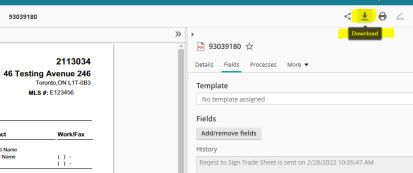
|
6.a |
Verify all Information is valid before signing the Trade! |
6.b |
Should there be any errors, it is still necessary for you to download the trade sheet in order to follow up within the Trade Sheet task. Upload the unsigned Trade Sheet and leave a comment for the Admin to follow up with you. |
7 |
Once verified, sign the trade sheet, Upload copy within the Task and submit. |